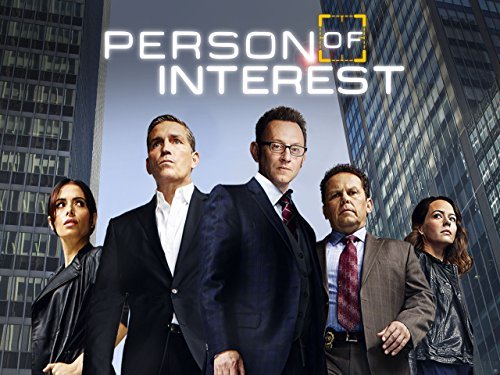Update: Feb 19. 2015
We have been adding pcaps to the collection so remember to check out the folder ( Pcap collection) for the recent pcaps.
I had a project to test some malicious and exploit pcaps and collected a lot of them (almost 1000) from various public sources. You can see them in the PUBLIC folder. The credits go to the authors of the pcaps listed in the name of each file. Please visit their blogs and sites to see more information about the pcaps, see their recent posts, and send them thanks. The public pcaps have no passwords on them.
Update:Dec 13. 2014
Despite rare updates of this post, we have been adding pcaps to the collection so remember to check out the folder ( Pcap collection (New link)) for the recent pcaps!
Update:Dec 31. 2013 - added new pcaps
I did some spring cleaning yesterday and came up with these malware and exploit pcaps. Such pcaps are very useful for IDS and signature testing and development, general education, and malware identification. While there are some online public sandboxes offering pcaps for download like Cuckoo or Anubis but looking for them is a tedious task and you cannot be totally sure the pcap is for the malware family supposedly analysed - in other words, if the sandbox says it is Zeus does not necessarily mean that it is.
I found some good pcap repositories here (http://www.netresec.com/?page=PcapFiles) but there are very few pcaps from malware.
These are from identified and verified (to the best of my knowledge and belief - email me if you find errors) malware samples.
All of them show the first stage with the initial callback and most have the DNS requests as well. A few pcaps show extended malware runs (e.g. purplehaze pcap is over 500mb).
Most pcaps are mine, a few are from online sandboxes, and one is borrowed from malware.dontneedcoffee.com. That said, I can probably find the corresponding samples for all that have MD5 listed if you really need them. Search contagio, some are posted with the samples.
Each file has the following naming convention:
BIN [RTF, PDF] - the filetype of the dropper used, malware family name, MD5, and year+month of the malware analysis.
I will be adding more pcaps in the future. Please donate your pcaps from identified samples, I am sure many of you have.
Thank you
Download
 Download all together or separately.
Download all together or separately.All pcaps archives have the same password (same scheme), email me if you need it. I tried posting it without any passwords and pass infected but they get flagged as malware. Modern AV rips though zips and zips with the pass 'infected' with ease.
APT PCAPS
- 2012-12-31 BIN_Xinmic_8761F29AF1AE2D6FACD0AE5F487484A5-pcap
- 2013-09-08 BIN_TrojanPage_86893886C7CBC7310F7675F4EFDE0A29-pcap
- 2013-09-08 BIN_Darkcomet_DC98ABBA995771480AECF4769A88756E-pcap
- 2013-09-02 8202_tbd_ 6D2C12085F0018DAEB9C1A53E53FD4D1-pcap
- 2013-09-02 BIN_8202_6d2c12085f0018daeb9c1a53e53fd4d1-pcap
- 2013-09-02 BIN_Vidgrab_6fd868e68037040c94215566852230ab-pcap
- 2013-09-02 BIN_PlugX_2ff2d518313475a612f095dd863c8aea-pcap
- 2013-09-02 BIN_Taidoor_46ef9b0f1419e26f2f37d9d3495c499f-pcap
- 2013-09-02 BIN_Vidgrab_660709324acb88ef11f71782af28a1f0-pcap
- 2013-09-02 BIN_Gh0st-gif_f4d4076dff760eb92e4ae559c2dc4525-pcap.zip
- 2013-07-15 BIN_Taleret.E_5328cfcb46ef18ecf7ba0d21a7adc02c.pcap
- 2013-05-14 BIN_Mediana_0AE47E3261EA0A2DBCE471B28DFFE007_2012-10.pcap
- 2013-05-14 BIN_Hupigon_8F90057AB244BD8B612CD09F566EAC0C
- 2013-05-14 BIN_LetsGo_yahoosb_b21ba443726385c11802a8ad731771c0_2011-07-19
- 2013-05-13 BIN_IXESHE_0F88D9B0D237B5FCDC0F985A548254F2-2013-05-pcap
- 2013-05-06 BIN_DNSWatch_protux_4F8A44EF66384CCFAB737C8D7ADB4BB8_2012-11-pcap
- 2013-05-06 BIN_9002_D4ED654BCDA42576FDDFE03361608CAA_2013-01-30-pcap
- 2013-05-06 BIN_BIN_RssFeeder_68EE5FDA371E4AC48DAD7FCB2C94BAC7-2012-06-pcap (not a common name, see the traffic ssheet http://bit.ly/maltraffic )
- 2013-04-30 BIN_MSWab_Yayih_FD1BE09E499E8E380424B3835FC973A8_us-pcap
- 2013-04-29 BIN_LURK_AF4E8D4BE4481D0420CCF1C00792F484_20120-10-pcap
- 2013-04-29 BIN_XTremeRAT_DAEBFDED736903D234214ED4821EAF99_2013-04-13-pcap
- BIN_Enfal_Lurid_0fb1b0833f723682346041d72ed112f9_2013-01.pcap
- BIN_Gh0st_variant-v2010_B1D09374006E20FA795B2E70BF566C6D_2012-08.pcap
- BIN_Likseput_E019E37F19040059AB5662563F06B609_2012-10.pcap
- BIN_Nettravler_1f26e5f9b44c28b37b6cd13283838366.pcap
- BIN_Nettravler_DA5832657877514306EDD211DEF61AFE_2012-10.pcap
- BIN_Sanny-Daws_338D0B855421867732E05399A2D56670_2012-10.pcap
- BIN_Sofacy_a2a188cbf74c1be52681f998f8e9b6b5_2012-10.pcap
- BIN_Taidoor_40D79D1120638688AC7D9497CC819462_2012-10.pcap
- BIN_TrojanCookies_840BD11343D140916F45223BA05ABACB_2012_01.pcap
- PDF_CVE-2011-2462_Pdf_2011-12.pcap
- RTF_Mongall_Dropper_Cve-2012-0158_C6F01A6AD70DA7A554D48BDBF7C7E065_2013-01.pcap
- OSX_DocksterTrojan.pcap
CRIMEWARE PCAPS
- 2013-11-12_BIN_ChePro_2A5E5D3C536DA346849750A4B8C8613A-1.pcap
- 2013-10-15_BIN_cryptolocker_9CBB128E8211A7CD00729C159815CB1C.pcap
- 2013-09-20_BIN_Lader-dlGameoverZeus_12cfe1caa12991102d79a366d3aa79e9.pcap
- 2013-09-08 BIN_Tijcont_845B0945D5FE0E0AAA16234DC21484E0-pcap
- 2013-09-08 BIN_Kelihos_C94DC5C9BB7B99658C275B7337C64B33-pcap.zip
- 2013-08-19 BIN_Nitedrem_508af8c499102ad2ebc1a83fdbcefecb-pcap
- 2013-08-17 BIN_sality_CEAF4D9E1F408299144E75D7F29C1810-pcap
- 2013-08-15 BIN_torpigminiloader-pcap.zip
- 2013-13-08 EK_popads_109.236.80.170_2013-08-13.pcap
- 2013-11-08 BIN_Alinav5.3_4C754150639AA3A86CA4D6B6342820BE.pcap
- 2013-08-08 BIN_BitcoinMiner_F865C199024105A2FFDF5FA98F391D74-pcap
- 2013-08-07 BIN_ZeroAccess_Sirefef_C2A9CCC8C6A6DF1CA1725F955F991940_2013-08-pcap
- 2013-07-05 BIN_Kuluoz-Asprox_9F842AD20C50AD1AAB41F20B321BF84B
- 2013-05-31 Wordpress-Mutopy_Symmi_20A6EBF61243B760DD65F897236B6AD3-2pcap.pcap
- 2013-05-15 BIN_Zeus_b1551c676a54e9127cd0e7ea283b92cc-2012-04.pcap
- 2013-05-15 BIN_Gypthoy_3EE49121300384FF3C82EB9A1F06F288-2013-05.pcap
- 2013-05-12 BIN_PassAlert_B4A1368515C6C39ACEF63A4BC368EDB2-2013-05-13
- 2013-05-12 BIN_HorstProxy_EFE5529D697174914938F4ABF115F762-2013-05-13-pcap
- 2013-05-12 BIN_Bitcoinminer_12E717293715939C5196E604591A97DF-2013-05-12-pcap
- 2013-05-07 BIN_ZeroAccess_Sirefef_29A35124ABEAD63CD8DB2BBB469CBC7A_2013-05-pcapc
- 2013-05-05 BIN_PowerLoader_4497A231DA9BD0EEA327DDEC4B31DA12_2013-05-pcap
- 2013-05-05 BIN_GameThief_ECBA0FEB36F9EF975EE96D1694C8164C_2013-03-pcap
- 2013-05-05 BIN_PowerLoader_4497A231DA9BD0EEA327DDEC4B31DA12_2013-05-pcap
- 2013-04-27 EK_BIN_Blackhole_leadingto_Medfos_0512E73000BCCCE5AFD2E9329972208A_2013-04-pcap
- 2013-04-26 -- BIN_Citadel_3D6046E1218FB525805E5D8FDC605361-2013-04-samp
- BIN_CitadelPacked_2012-05.pcap
- BIN_CitadelUnpacked_2012-05.pcap
- BIN_Cutwail_284Fb18Fab33C93Bc69Ce392D08Fd250_2012-10.pcap
- BIN_Darkmegi_2012-04.pcap
- BIN_DarknessDDoS_v8g_F03Bc8Dcc090607F38Ffb3A36Ccacf48_2011-01.pcap-
- BIN_dirtjumper_2011-10.pcap
- BIN_DNSChanger_2011-12.pcap
- BIN_Drowor_worm_0f015bb8e2f93fd7076f8d178df2450d_2013-04.pcap
- BIN_Googledocs_macadocs_2012-12.pcap
- BIN_Imaut_823e9bab188ad8cb30c14adc7e67066d.pcap
- BIN_IRCbot_c6716a417f82ccedf0f860b735ac0187_2013-04.pcap
- BIN_Kelihos_aka_Nap_0feaaa4adc31728e54b006ab9a7e6afa.pcap
- BIN_LoadMoney_MailRu_dl_4e801b46068b31b82dac65885a58ed9e_2013-04 .pcap
- BIN_purplehaze-2012-01.pcap
- BIN_ponyloader_470a6f47de43eff307a02f53db134289.pcap
- BIN_Ramnitpcap_2012-01.pcap
- BIN_Reedum_0ca4f93a848cf01348336a8c6ff22daf_2013-03.pcap
- BIN_SpyEye_2010-02.pcap
- BIN_Stabuniq_F31B797831B36A4877AA0FD173A7A4A2_2012-12.pcap
- BIN_Tbot_23AAB9C1C462F3FDFDDD98181E963230_2012-12.pcap
- BIN_Tbot_2E1814CCCF0C3BB2CC32E0A0671C0891_2012-12.pcap
- BIN_Tbot_5375FB5E867680FFB8E72D29DB9ABBD5_2012-12.pcap
- BIN_Tbot_A0552D1BC1A4897141CFA56F75C04857_2012-12.pcap
- BIN_Tbot_FC7C3E087789824F34A9309DA2388CE5_2012-12.pcap
- BIN_Tinba_2012-06.pcap
- BIN_Vobfus_634AA845F5B0B519B6D8A8670B994906_2012-12.pcap
- BIN_Xpaj_2012-05.pcap
- BIN_ZeroAccess_3169969E91F5FE5446909BBAB6E14D5D_2012-10.pcap
- BIN_ZeusGameover_2012-02.pcap
- BIN_Zeus_2010-12.pcap
- EK_Blackholev1_2012-03.pcap
- EK_Blackholev1_2012-08.pcap
- EK_Blackholev2_2012-09.pcap
- EK_Blackhole_Java_CVE-2012-4681_2012-08.pcap
- EK_Phoenix_2012-04.pcap
- EK_Smokekt150(Malwaredontneedcoffee)_2012-09.pcap - credit malware.dontneedcoffee.com